okhttp3 http请求响应是怎么发生的
1.在源码初探时,我们知道,okhttp3的请求响应在getResponseWithInterceptorChain()方法里面,今天我们就看看这里面做了什么。
Response getResponseWithInterceptorChain() throws IOException {
// Build a full stack of interceptors.
List<Interceptor> interceptors = new ArrayList<>();
interceptors.addAll(client.interceptors());
interceptors.add(new RetryAndFollowUpInterceptor(client));
interceptors.add(new BridgeInterceptor(client.cookieJar()));
interceptors.add(new CacheInterceptor(client.internalCache()));
interceptors.add(new ConnectInterceptor(client));
if (!forWebSocket) {
interceptors.addAll(client.networkInterceptors());
}
interceptors.add(new CallServerInterceptor(forWebSocket));
<pre><code>**Interceptor.Chain chain = new RealInterceptorChain(interceptors, transmitter, null, 0,**
originalRequest, this, client.connectTimeoutMillis(),
client.readTimeoutMillis(), client.writeTimeoutMillis());
boolean calledNoMoreExchanges = false;
try {
**Response response = chain.proceed(originalRequest);**
if (transmitter.isCanceled()) {
closeQuietly(response);
throw new IOException("Canceled");
}
return response;
} catch (IOException e) {
calledNoMoreExchanges = true;
throw transmitter.noMoreExchanges(e);
} finally {
if (!calledNoMoreExchanges) {
transmitter.noMoreExchanges(null);
}
}
public Response proceed(Request request, Transmitter transmitter, @Nullable Exchange exchange) throws IOException { if (index >= interceptors.size()) throw new AssertionError();
calls++;
// If we already have a stream, confirm that the incoming request will use it.
if (this.exchange != null && !this.exchange.connection().supportsUrl(request.url())) {
throw new IllegalStateException("network interceptor " + interceptors.get(index - 1)
+ " must retain the same host and port");
}
// If we already have a stream, confirm that this is the only call to chain.proceed().
if (this.exchange != null && calls > 1) {
throw new IllegalStateException("network interceptor " + interceptors.get(index - 1)
+ " must call proceed() exactly once");
}
// Call the next interceptor in the chain.
RealInterceptorChain next = new RealInterceptorChain(interceptors, transmitter, exchange,
index + 1, request, call, connectTimeout, readTimeout, writeTimeout);
Interceptor interceptor = interceptors.get(index);
Response response = interceptor.intercept(next);
// Confirm that the next interceptor made its required call to chain.proceed().
if (exchange != null && index + 1 < interceptors.size() && next.calls != 1) {
throw new IllegalStateException("network interceptor " + interceptor
+ " must call proceed() exactly once");
}
// Confirm that the intercepted response isn't null.
if (response == null) {
throw new NullPointerException("interceptor " + interceptor + " returned null");
}
if (response.body() == null) {
throw new IllegalStateException(
"interceptor " + interceptor + " returned a response with no body");
}
return response;
}
典型的责任链模式,对请求和响应分别进行包装,递归调用proceed,calls++取出不同的拦截器
,此刻我们要我们应该就清楚了,各个拦截器实现了http的底层实现,我们只需要弄清楚这写拦截器都是干嘛用的就行了
1.client.interceptors(),这个是用户可以配置的,用来我们拿到最原始的处理做一些统一处理,同样也可以,做响应的过滤拦截
2.RetryAndFollowUpInterceptor
@Override public Response intercept(Chain chain) throws IOException {
Request request = chain.request();
RealInterceptorChain realChain = (RealInterceptorChain) chain;
Transmitter transmitter = realChain.transmitter();</p>
<pre><code>int followUpCount = 0;
Response priorResponse = null;
**while (true) {**
transmitter.prepareToConnect(request);
if (transmitter.isCanceled()) {
throw new IOException("Canceled");
}
//上面几行就是 检查request是不是被取消了,如果取消就退出循环,不在执行责任链上其他对象
Response response;
boolean success = false;
try {
response = realChain.proceed(request, transmitter, null);
success = true;
} catch (RouteException e) {
// The attempt to connect via a route failed. The request will not have been sent.
if (!recover(e.getLastConnectException(), transmitter, false, request)) {
throw e.getFirstConnectException();
}
continue;
} catch (IOException e) {
// An attempt to communicate with a server failed. The request may have been sent.
boolean requestSendStarted = !(e instanceof ConnectionShutdownException);
if (!recover(e, transmitter, requestSendStarted, request)) throw e;
continue;
} finally {
// The network call threw an exception. Release any resources.
if (!success) {
transmitter.exchangeDoneDueToException();
}
}
// Attach the prior response if it exists. Such responses never have a body.
if (priorResponse != null) {
response = response.newBuilder()
.priorResponse(priorResponse.newBuilder()
.body(null)
.build())
.build();
}
Exchange exchange = Internal.instance.exchange(response);
Route route = exchange != null ? exchange.connection().route() : null;
Request followUp = followUpRequest(response, route);
if (followUp == null) {
if (exchange != null && exchange.isDuplex()) {
transmitter.timeoutEarlyExit();
}
return response;
}
RequestBody followUpBody = followUp.body();
if (followUpBody != null && followUpBody.isOneShot()) {
return response;
}
closeQuietly(response.body());
if (transmitter.hasExchange()) {
exchange.detachWithViolence();
}
if (++followUpCount > MAX_FOLLOW_UPS) {
throw new ProtocolException("Too many follow-up requests: " + followUpCount);
}
request = followUp;
priorResponse = response;
}
}
看了一眼有点难,大概说说做了什么,在请求前初始化了一个ExchangeFinder存入了transmitter
RetryAndFollowUpInterceptor:做请求重连,重定向等操作
通过循环遍历,不断请求,修正请求,直到请求成功返回
3.BridgeInterceptor,这个简单一点,主要是初始化request中的header,其中有点要注意,若没配置Accept-Encoding,默认给gzip压缩数据,收到response后也会用gzip对数据进行解压缩还给上一个Interceptor
4.CacheInterceptor 做缓存拦截,如果有这个轻求的响应直接返回数据,没有的话,把请求封装后给下一个处理器,收到数据后,将请求响应缓存起来。
5.ConnectInterceptor这个是最难的,exchangeFinder在RetryAndFollowUpInterceptor初始过了,在这有用到,初始化resultConnection,里面一道findConnection函数
1.直接用上次的 ,在重试中没有清理的
releasedConnection = transmitter.connection;
toClose = transmitter.connection != null && transmitter.connection.noNewExchanges
? transmitter.releaseConnectionNoEvents()
: null;</p>
<p>if(transmitter.connection != null) {
// We had an already-allocated connection and it's good.
result = transmitter.connection;
releasedConnection = null;
}
2.去连接池去拿,同一个host,不同访问接口
if(result == null) {
// Attempt to get a connection from the pool.
if(connectionPool.transmitterAcquirePooledConnection(address, transmitter, null, false)) {
foundPooledConnection = true;
result = transmitter.connection;
}else if(nextRouteToTry != null) {
selectedRoute = nextRouteToTry;
nextRouteToTry = null;
}else if(retryCurrentRoute()) {
selectedRoute = transmitter.connection.route();
}
}
3.去连接池中拿可以共享的,多路复用
if(newRouteSelection) {
// Now that we have a set of IP addresses, make another attempt at getting a connection from
// the pool. This could match due to connection coalescing.
routes = routeSelection.getAll();
if(connectionPool.transmitterAcquirePooledConnection(
address, transmitter, routes, false)) {
foundPooledConnection = true;
result = transmitter.connection;
}
}
4.自己创建,先不用
// Do TCP + TLS handshakes. This is a blocking operation.
result.connect(connectTimeout, readTimeout, writeTimeout, pingIntervalMillis,
connectionRetryEnabled, call, eventListener);
connectionPool.routeDatabase.connected(result.route());
5.再去连接池里面去拿一次
Socket socket = null;
synchronized(connectionPool) {
connectingConnection = null;
// Last attempt at connection coalescing, which only occurs if we attempted multiple
// concurrent connections to the same host.
if(connectionPool.transmitterAcquirePooledConnection(address, transmitter, routes, true)) {
// We lost the race! Close the connection we created and return the pooled connection.
result.noNewExchanges = true;
socket = result.socket();
result = transmitter.connection;</p>
<pre><code>// It's possible for us to obtain a coalesced connection that is immediately unhealthy. In
// that case we will retry the route we just successfully connected with.
nextRouteToTry = selectedRoute;
}else{ connectionPool.put(result); transmitter.acquireConnectionNoEvents(result); } }
6.没办了,只能用自己的了。

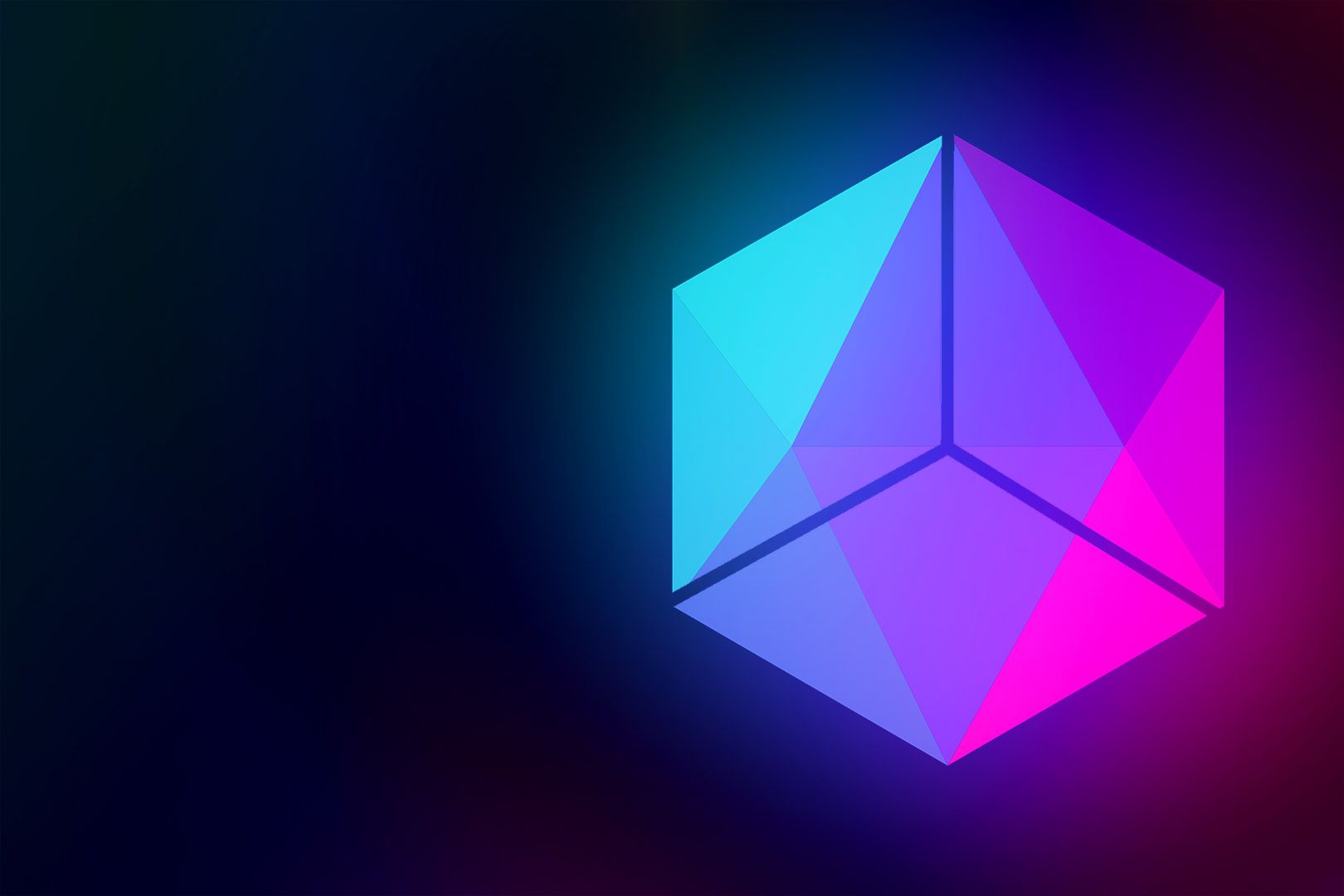
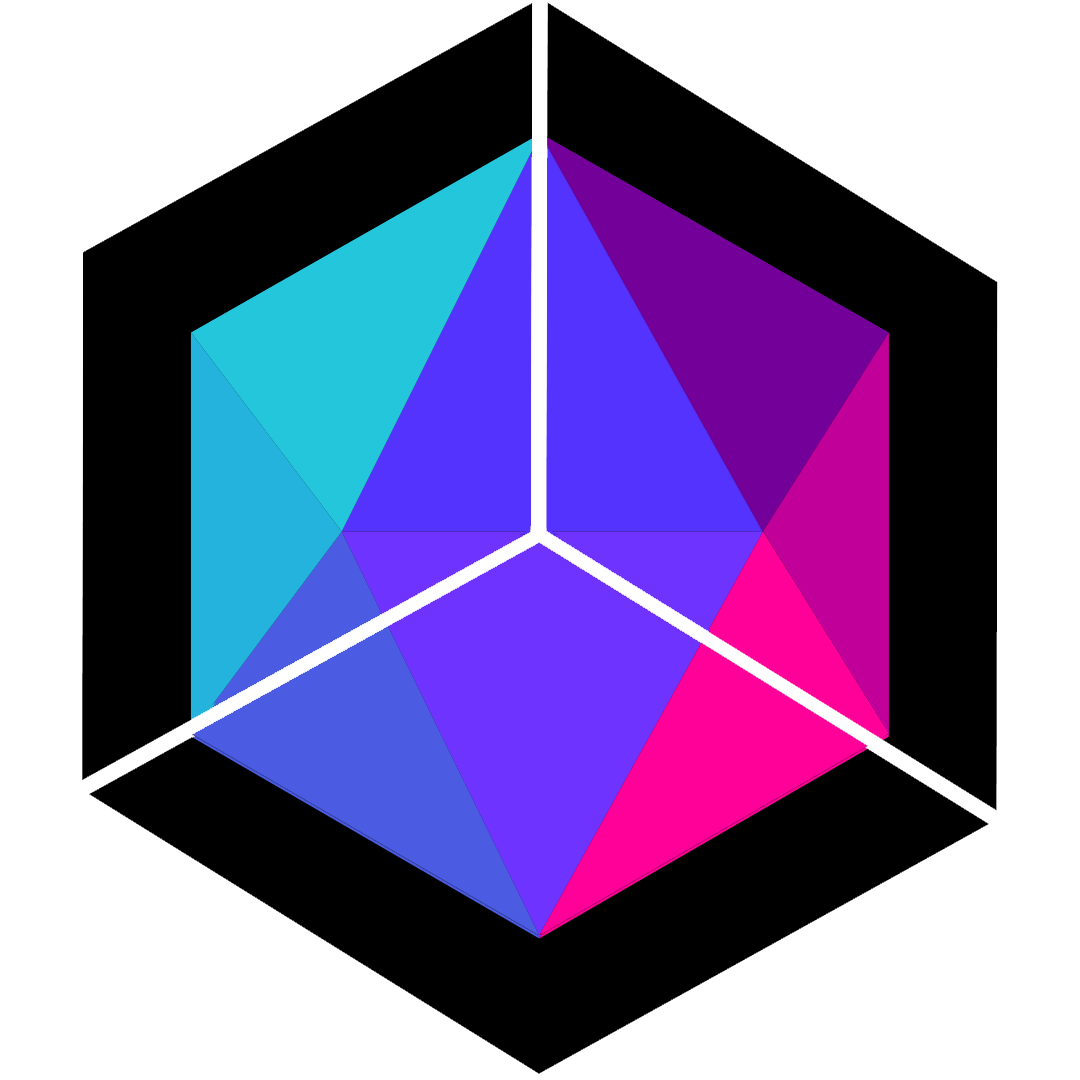
评论区